Learn how to log in to the DoctorHub app
You will be provided a username and password. The username must be an email address, and this username will typically be consistent with the email address associated with your Distribution Statements.
Click on the App Icon on your home page:
(learn how to add your App Icon onto your home page here)
- enter your username,
- enter your password, and
- login
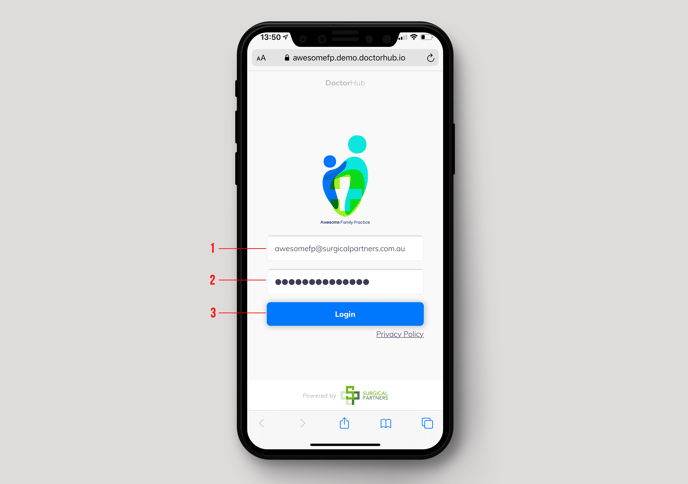
Note:
The password can be saved under normal secure protocols offered by devices used. If the password is forgotten, please contact the practice to have a new password issued.
If You Can’t Log into the DoctorHub
If you’ve tried the above methods and the DoctorHub log in form still doesn’t show on your web browser, or you are unable to enter the DoctorHub with the log in details you have been given, then you may need to get help troubleshooting the issue.
If you suspect that the issue has to do with the password being incorrect, then please contact your practice to have a new password issued.
If you think that the reason you cannot log into the SP Hub has to do with a technical issue, then go to Surgical Partners Support
