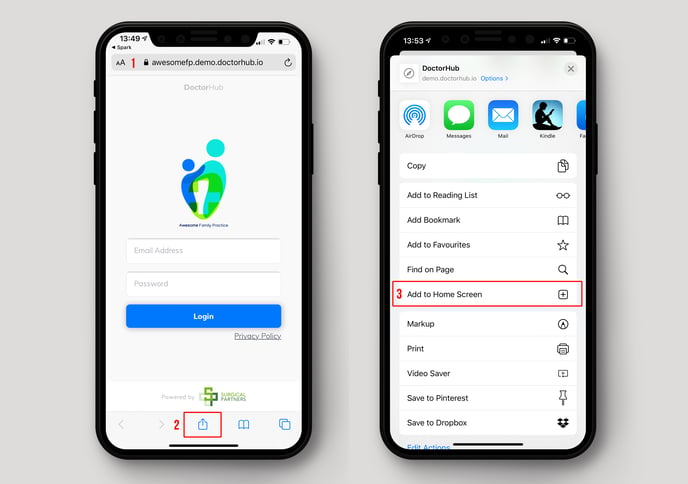- Help Centre
- SP DoctorHub
- Set up
How do I add DoctorHub App to my smart phone home screen?
Learn how to add the DoctorHub App to your Android or iPhone home screen
Android Users:
- Go to the URL link provided for the DoctorHub, using a chrome browser.
- At the base of the page, modern Android and chrome versions present an option to save to the Home Screen.
iPhone Users:
- Go to the URL link provided for DoctorHub, using your Safari browser
- Tap the Share icon (the square with an arrow pointing out of it) at the bottom of the screen
- On the window that comes up, you will find an option to add the page to the Home Screen, tap this.