View daily and quarterly earnings and statements in DoctorHub mobile app
Practitioners can access their earnings in real time using the Surgical Partners DoctorHub App. This easy-to-use application gives you daily and quarterly earnings, statements and analytics. It simplifies your financials and delivers them to your pocket.
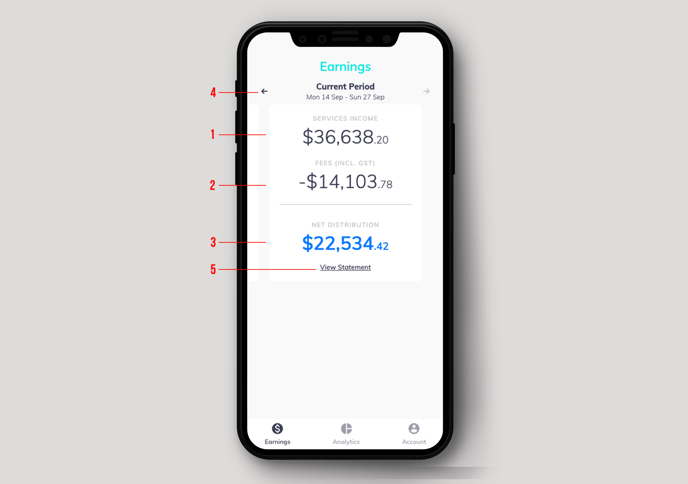
Your Earnings by Period
Once logged in, the app will display your cumulative earnings for the current period. Navigate back to this screen by tapping the “Earnings” Icon (bottom left on menu bar).
Earnings screen:
- Services Income is your patient billings for each period (gross).
- Fees incl. GST is the service fee paid to the practice.
- Net Distribution is the accumulated net income for the period.
- Scroll horizontally between periods using the arrows next to the period dates.
- For each period, you can tap View Statement to review in greater detail.
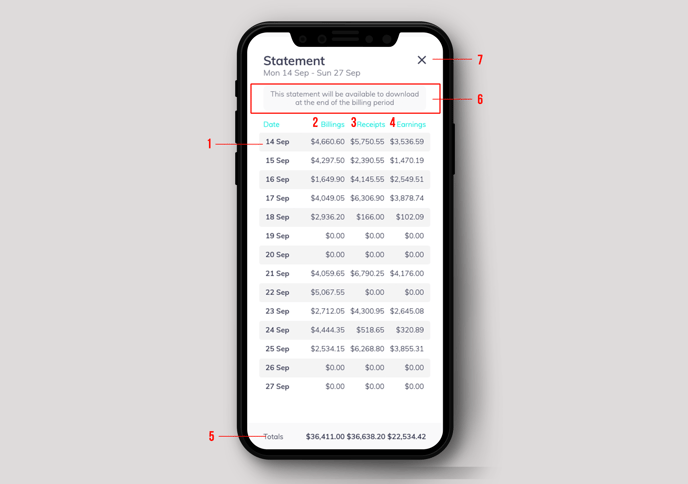
Your Statement of Daily Earnings
Tap View Statement on an Earnings screen to see your Statement for that period. In this screen:
- The period is broken down into days, showing daily accrual of:
- billings,
- receipts,
- calculated net distributions (earnings).
- At the base of the breakdown, adjustment items for the period are shown (if any), as are your totals.
- At the top is a link to download the Service Fee Statement for the period (accessible once the period is closed). Depending on device and browser settings, this will save as a PDF to your local “Downloads” folder.
- Exit the Statement screen by tapping the “X” in the top right.
